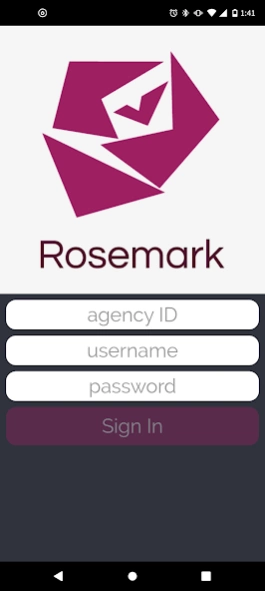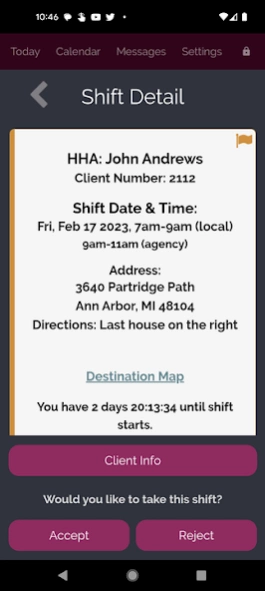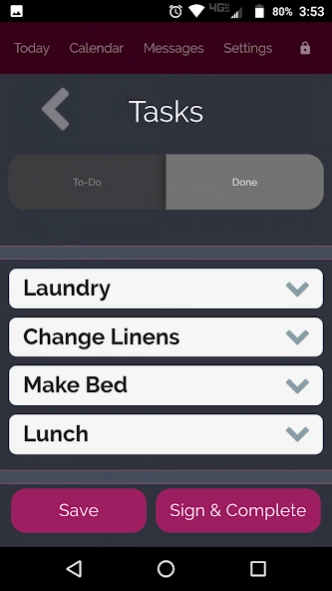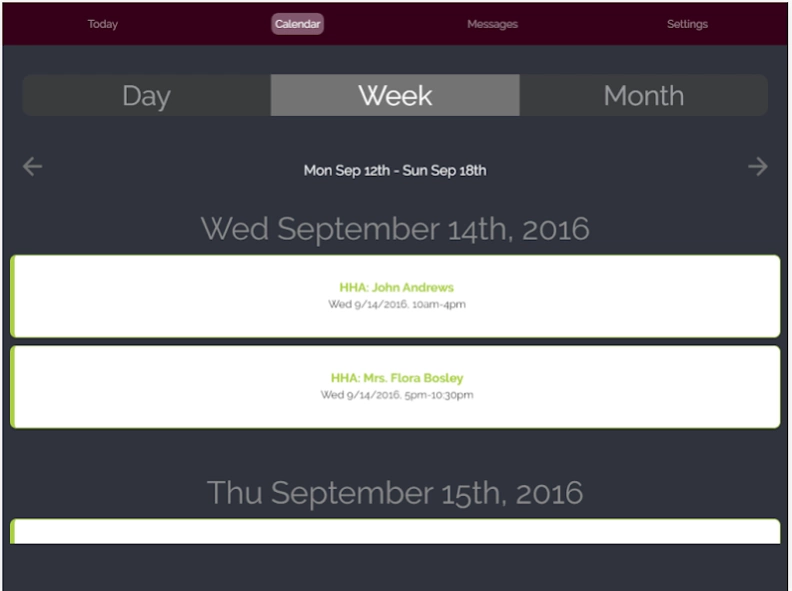Rosemark Caregiver Mobile
Free Version
Publisher Description
Rosemark Caregiver Mobile - Mobile app for caregivers using the Rosemark Scheduling System
The Rosemark Caregiver App provides a variety of features and capabilities for home care agencies.
Caregiver Troubleshooting: Visit https://rosemarksystem.com/caregiver-resources/
Shift Details: Caregivers can view their scheduled shifts and details about those shifts - including client address/phone number client condition and emergency contacts.
Shift Offers: Caregivers can view shift offers from the home office and will be able to accept or refuse those offers.
Clock-in/out: Clock-in/clock-out capability with GPS-enabled location verification
Clock-in/out Alerts: Alerts to notify caregivers of late or missed clock-in/clock-out activity for scheduled shifts. Our app also features an offline mode option for clock-ins/outs in areas where wifi is unavailable.
Tasks/ADLs Checklist: Caregivers will be able to fill out and sign a client’s care plan checklist at the completion of a shift,
Client signatures: clients may provide their signature on the tasks checklist as verification of care.
Agency Communication: Caregivers may view messages, reminders, and other important communication from agency office staff.
Voice Messaging: Caregivers may leave voice messages for their home office staff regarding things like change in client condition, work schedules, and other pertinent issues.
About Rosemark Caregiver Mobile
Rosemark Caregiver Mobile is a free app for Android published in the Office Suites & Tools list of apps, part of Business.
The company that develops Rosemark Caregiver Mobile is Shoshana Technologies. The latest version released by its developer is 1.0.
To install Rosemark Caregiver Mobile on your Android device, just click the green Continue To App button above to start the installation process. The app is listed on our website since 2022-09-26 and was downloaded 18 times. We have already checked if the download link is safe, however for your own protection we recommend that you scan the downloaded app with your antivirus. Your antivirus may detect the Rosemark Caregiver Mobile as malware as malware if the download link to com.shoshana.caregivermobile is broken.
How to install Rosemark Caregiver Mobile on your Android device:
- Click on the Continue To App button on our website. This will redirect you to Google Play.
- Once the Rosemark Caregiver Mobile is shown in the Google Play listing of your Android device, you can start its download and installation. Tap on the Install button located below the search bar and to the right of the app icon.
- A pop-up window with the permissions required by Rosemark Caregiver Mobile will be shown. Click on Accept to continue the process.
- Rosemark Caregiver Mobile will be downloaded onto your device, displaying a progress. Once the download completes, the installation will start and you'll get a notification after the installation is finished.